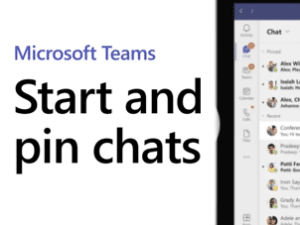Try it!Start 1:1 or group chats to collaborate with a smaller group or to talk privately, and pin chats for quick access.Start a chatIn Chats, you can have 1:1 or group chats with people.Select New chat .Type the name of the person or people you want to contact.Select the down arrow to add […]
Teams Screensharing
Try it! In Microsoft Teams, you can show your desktop, a specific app, a whiteboard, or a presentation in a meeting. Select Share content and choose if you want to share your computer audio. Select what you want to share: Screen lets you show everything on your screen. PowerPoint Live lets you share a PowerPoint […]
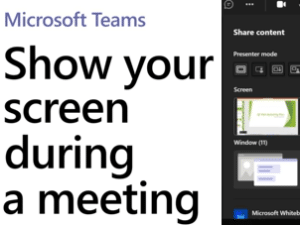
Tips for Teams Meetings
Try it! Enhance and customize your meeting experience in Microsoft Teams with these audio, video, and collaboration tips. Preview your video When you’re in a meeting, preview your video before you turn on your camera: Hover over Turn camera on to preview your video. Preview how you’d like to appear: Select Blur my background to […]